For those of you, who just like me, that love Twitter then you will be very familiar what the blue tick means and the effect that this magical little icon means. For those outside of this zone, a blue tick on Twitter means that your account has been verified by Twitter and besides your account name they will place a small blue tick icon – That way if Cristiano Ronaldo starts following you then you’ll be able to spot if it is the real man himself or just a spoof account.

So, just how important is this blue tick / verification on Twitter?
For any person or business on Twitter with the blue tick they will automatically both gain more respect and better engagement over those without the blue tick – In the property industry you will find that the most well know names to include Rightmove and Zoopla will have earned their blue tick as they are identified by Twitter as accounts that justify verification, that it is in the public interest that they are recognised for who they are and what they do.
In most instances, the blue tick can be seen with most major brands, the household names we all know and also the faces we are all familiar with, the sport stars, the politicians and even people who are now dead, ie Marilyn Monroe.

With the importance of social media now growing, for many the quality of their social media accounts, the following, the username, their branding and more is vital to them and a verification to many, especially smaller businesses and business people is a real bonus to achieve for the future doors it will open.
The good news is that you all can now apply to have your Twitter account verified.
Twitter has now made the process a lot simpler, though do not as simple as it is to submit your request to be verified, that all important blue tick benchmark is somewhat hard to achieve despite the clear guidelines they have set.
Let us look at their requirements that you need to have in place in order to successfully verify your account:
- Fill out your profile completely with profile picture, cover photo, name, website, and bio
- Add a verified phone number and confirm your email address
- Add your birthday
- Set your tweets as “public”
- Visit the verification form on Twitter
As long as you have a Twitter account (business or personal) then you can apply though you are asked to check a box if you are not applying as a person and you will then be asked to additionally upload an image of photo ID such as your passport of your driver’s licence.
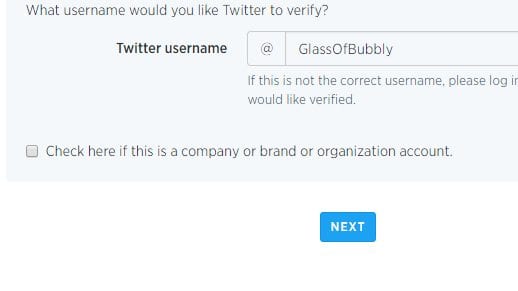
If your account is not fully complete as per the four requirements stated above, then Twitter will know and ask you to go back and enter these details to your account to make you eligible for verification.
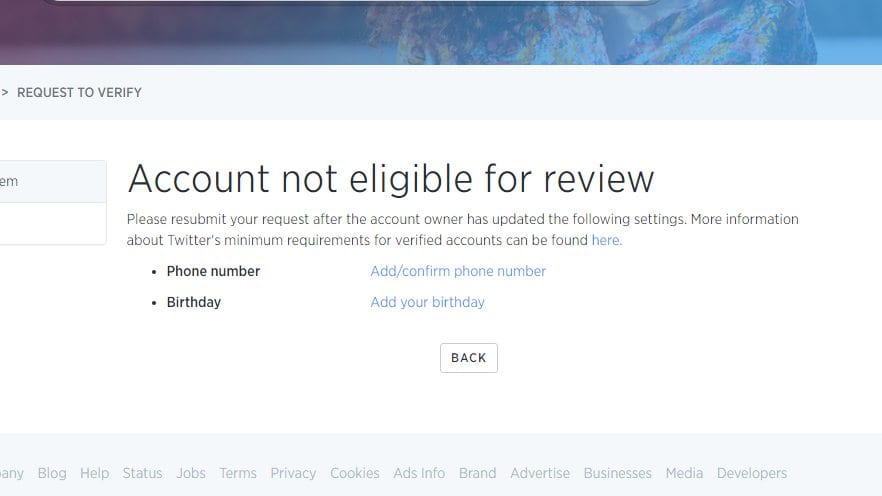
Once you have completed all the required fields then you will be able to pass on to where you need to both provide some external links to websites that will help to identify yourself / your business and also an area where you can type up to 500 characters your reasons why you feel your account should be verified.
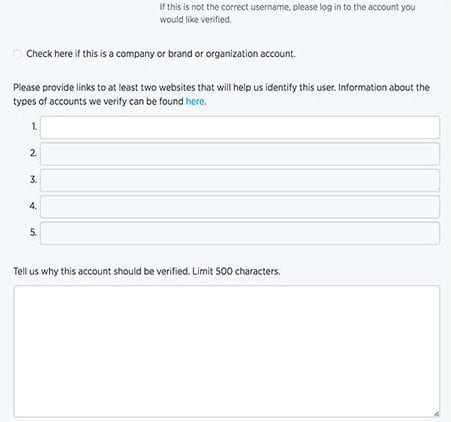
Twitter do offer some further tips that may help you to get verified where they list certain categories that you may fit in to which will give you a better chance of getting your verification:
- Music
- TV
- Film
- Fashion
- Government
- Politics
- Religion
- Journalism
- Media
- Sports
- Business
- and other key interest areas
It is also recommended that your profile as a whole reflects who you are, this includes your main profile image and your header image along with description of who you and and even the username you have. If you are a public speaker then make sure your header image has something similar to your speaking in public and your main image is of you and clearly you. Your description should also be precise, ie ‘International speaker at World Peace Conventions and Newspaper columnist. Founder of @ABCWorldPeace‘ etc. Website www.ABCWorldPeace.com
Remember that if you go through the process once and don’t get verified by Twitter (they will send you an email after a few days to let you know), then no worries as you can try again in 30 days, and again after that etc.
Outside of the above, is there anything else that you can do to help get your account verified?
I get asked this a lot and I think that the most important factors are indeed highlighted above, but also make sure that you are in fact using your account correctly too during the time you are looking to be verified. As the example we used, if you are a public speaker, then make sure your timeline reflects that by tweeting out relevant content, sharing other people’s content and commenting on latest news that fits in within your business sector. Certainly make sure your Twitter account is being used every few days, do not simply apply for verification and leave things at that, I would advise not to attempt verification if you have not used your Twitter account for a while and have no plans to do so in the near future.
If I am honest, I have not got to grips fully how you get that person at Twitter to decide whether you are worthy of a blue tick or not as I have gone by all the rules and still not received verification on some accounts including my personal account and on one of the business accounts I have which I thought I made a less that half hearted attempt to get verified, guess what, yes they verified it (though strangely I go an email to say sorry you have not been verified this time and a few hours later another email to say we are pleased to verify you and up popped by magical blue tick).
I have seen people with blue ticks that have very poor accounts, only a few followers (though note you do not have to have a huge following to gain a verification from Twitter), some users have not used their accounts in ages and these will just be basic small companies or low profile people – Opposite end of this I have seen some major companies yet to have their accounts verified and celebrities also.
I think it is very much down to the person who is sitting there verifying the accounts, I do assume this is being done manually in some parts as their application is quite detailed. I have attempted three times on one account and asked what am I doing wrong, yet still get the standard declined email through (do not expect a personal response as it is all automated).
Just like people try to work Google out, Twitter verification is still a mystery somewhat, but to quickly list the things which you should consider I would say:
- Study your account, do you think it visually merits a verification in how it looks, the content you have shared and how frequently you use it?
- Look at other Twitter accounts that have been verified, especially those within your business sector and spot anything they are doing that you are not. Do remember that they may of course changed things since gaining their blue tick so study recent verified account by looking at the recent accounts followed by Twitter’s @verified account which follows all accounts it verifies – The latest accounts it has followed will be the latest ones granted a blue tick.
- Do you really merit a verification for your business or yourself as a person, do you need to be seen as an account of public interest?
- Have you followed all of Twitter’s requirements to verify your account?
- Choose a variety of quality links to share on your verification form (you can submit 2 up to 5 links).
- When wording your reasons for Twitter to verify you, study writing techniques that get any reader to offer you empathy, use things like you years dedicated to your industry, the awards you have won, the brands you have worked with, the people who have benefited from your services etc
- If you fail then do not worry, study your account and look to improve it and deal within anything that you feel may have swayed the no answer over the yes answer – You can re-apply after 30 days.
- Do not wait around, Twitter may very well close this door in 2017 as they swap and change what they are doing to combat it’s current hardship in finances.