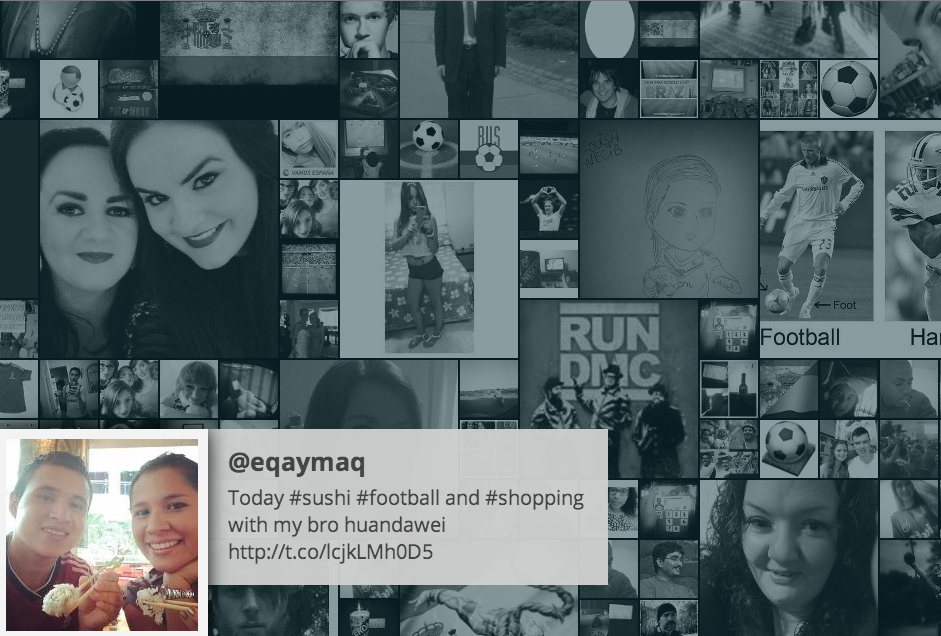Twitter is great for events – it’s great for real time, simultaneous mass experiences – just like events. If you are thinking of using Twitter at your next event then there are a few tools that I think every event organiser should use to get the best results:
3 months before your event
1. Create an Event Hashtag using Twitter Search
Your first job is to choose a hashtag no-one else is using. To do this head over to twitter and search for the hashtag you want to use – if no-one else has tweeted on that hashtag for at least 3 or 4 months then you’re probably safe to use it.
When you choose your event hashtag try to bear in mind the following:
- as soon as you create it you are no longer the owner – imagine your hashtag having a life of its own
- try and imagine your delegates using it when discussing your event content not just the event itself
- keep it short and easy to write. #DF14 is quicker and easier to type than #DreamForce2014
Any other tips for good event hashtags? Please do share them in the comments.
2 months before your event
2. Start a hashtag leaderboard
On leaderboarded.com you can simply log in with your Twitter account, enter your hashtag and it will produce a hashtag leaderboard. You can then ‘tweet out’ to all the people who have already tweeted using the hashtag (probably you and your staff at this stage) and thank them for using the hashtag by recognising their contribution. Call the leaderboard top advocates / top contributors / or something complimentary!
Run the leaderboard weekly for 6 weeks and then every day in the last fortnight before the event. The whole idea is to build up conversations between you, the speakers and the attendees digitally so that when it comes to the physical event everyone is raring to go and wanting to meet each other and discuss the event content.
2 weeks before
3. Put the hashtag on all documentation
Make sure the hashtag is everywhere – on the event website, on the event programme, on a whiteboard at the event, on the door as you go in. There should be no excuse for anyone attending not to know the hashtag and then use it whether on Twitter, Instagram or some other social network.
Event day
4. Display a twitter wall
Displaying tweets from the day somewhere at your event simply says to your attendees the digital conversation is also important. Most Twitter walls are really nice ‘water features’ – something to give a feel of buzz and excitement at the event. Try TwitterFall, TweetBeam and Tint
2 days after
5. Summarise the big stories
There are some great tools for bringing together all the stories after the event and sharing them with attendees so they can see what happened and share with others so they can see what they missed. Storify is a great tool for this allowing you to pick individual tweets and publish a summary story of the day.
If you were running a leaderboard it’s fun to publish a final leaderboard after the event covering tweets for the whole past 3 months to recognise who made the greatest contribution to the community over the whole period.
So that’s it 5 awesome tools for your next event. Have I missed any out? Let us know in the comments.