If you’re a blogger, you probably want what you’re writing to be read. After all, what’s the point of writing great material if nobody ever reads it? Here’s the thing: we live in a very loud, noisy world where everyone is trying to talk at once and capture the attention of an audience. In order to stand out from the crowd and be heard, just having great material isn’t going to cut it.
It’s definitely important, but standing out in this competitive world takes more than that. It takes using the right tools to promote your blog. Try some of these plugins on for size:
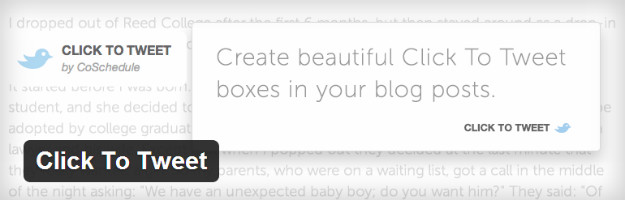
1. Click to Tweet: Create a Shareable Quote
The plugin Click to Tweet allows you to extract inspirational thoughts or quotable ideas from your post and format them in a snazzy looking, prepopulated box inside your post. With this tool, readers can tweet the message you’ve created by simply clicking a button. There’s no writing required for them at all!
The benefits of this are two-fold: not only is it great for your readers because it makes sharing easy, but it’s also great for you because it gives you control over how your message is conveyed to others. Readers love this tool because they like looking smart to their friends, and what better way than tweeting the pre-formatted main idea of the article?
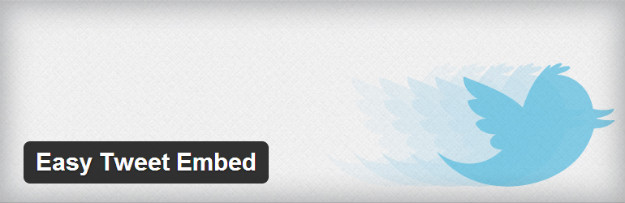
2. Easy Tweet Embed: Give Readers a Premade Tweet
The plugin Easy Tweet Embed is an excellent tool for getting more retweets. The benefit of using this tool is that you can use it multiple times within a single post so that your readers have the option of sharing different snippets of your material. If they like multiple parts of your post, they can tweet your material multiple times, which means significantly more exposure for you.
Another perk of this tool is the shortened links it features, which feature built-in analytics that allow you to track how much traffic you’re generating through these shares.

3. Flare: Gain Notoriety
The tool Flare is a little different from Easy Tweet Embed and Click to Tweet in that it doesn’t offer pre-packaged tweets. When you add it to your site, it displays how many shares (or in this case, “flares”) each of your posts have. A high number can be quite impressive to your audience and trigger even more shares and traffic. Many of the top blogs are using Flare, so if you want to take a cue from the best, you’d be wise to install this plugin, too.

4. Digg Digg: Easy Social Sharing
Similar to Flare but a little simpler is the plugin called Digg Digg. With Digg Digg, you can get a breakdown of how many shares you’re getting through each social platform. This floating share bar can be placed on the left or right side of your blog, and you can choose whether or not it scrolls with the page and which social networks it displays.
Setting up share bars aren’t rocket science and don’t require the user to have an education from a top-tier college – they are essentially plug and play, and are a great way to increase your social shares. Finally, something simple.

5. NextScripts: Social Networks Auto-Poster
Some of us do a great job writing awesome content, but by the time you’re done you’re so exhausted that you just want to click publish and be done with it. (You know who you are.) But longtime bloggers know that half the battle is what happens after publish: promoting the post, sharing it, social bookmarking it, and more.
NextScripts: Social Networks Auto Poster can automate at least some of that. After you install the plugin, just connect all the social networks you want to auto-publish a link to your post on (Twitter is probably the most common, but also available are Facebook, Google+, Tumblr, LinkedIn, Pinterest, and many others). Then, next time you hit publish, this plugin will do the social sharing for you. Whew!
Writing great blog content is only half the battle; the other half is taking advantage of the tools at your disposal to promote that content. Try using the tools listed above today! It’s only a matter of time before your retweets will be on the rise!
Images: Alan Levine | WordPress